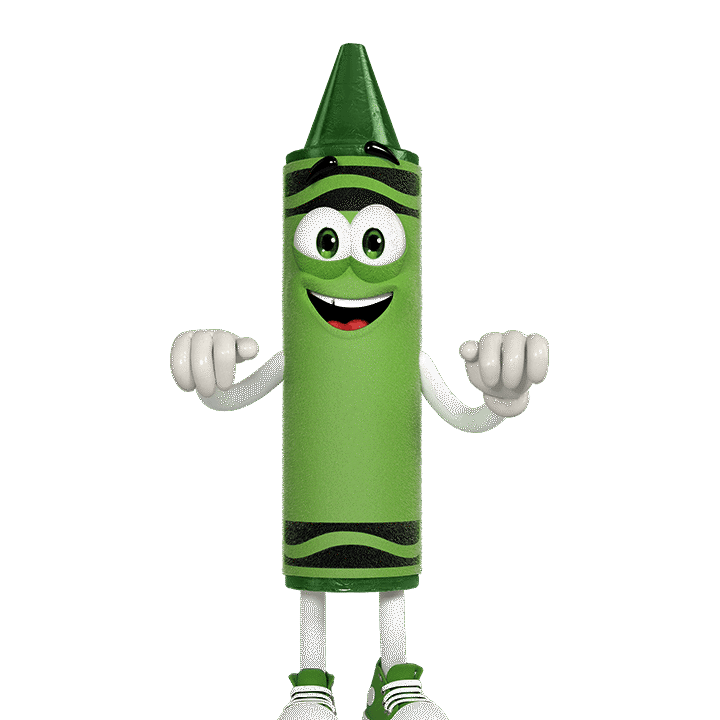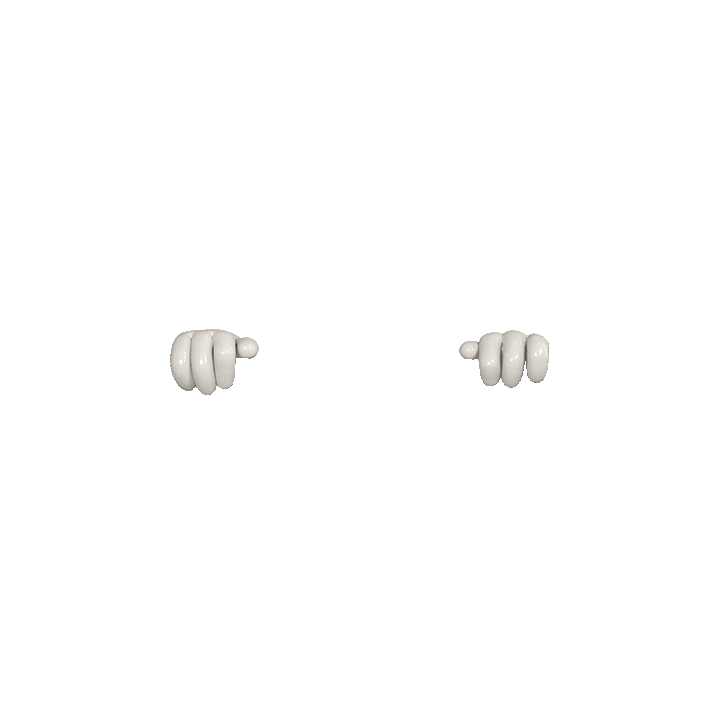Have questions about your Color Wonder Magic Light Brush? We have the answers! For Best Results: Always protect your work surface! If your set has a paint pot strip, it must be snapped into the base until it clicks for the Magic Light Brush to operate, with the power switch in the “on” position. – The unit is “on” when the switch is under the l. The O indicates “off”. Check the brush tip to be sure it is tightened. To activate the light brush, hold the brush tip over a single paint pad/pot. Watch the bristles turn the colour of the paint inside. Dip the bristles into the colour you want and start painting on the colouring book page (a thin layer of paint works best). The brush tip will stay illuminated for approximately 10 seconds while it goes from paint to paper. Between each colour change, wipe the bristles with a dry paper towel. Be sure to snap on the paint covers after creating, to prevent paint from drying out. Battery Savers: To help preserve battery life, the Magic Light Brush will automatically turn off after 5 minutes if unused. To reactivate, push power switch to “off” and then back “on”. Turn the power switch off and then on. Need more helpful hints? Feel free to call or text us at 1−800−272−9652 weekdays between 9 AM and 4 PM Eastern Time. If you would prefer to send us an email, visit our contact us page.