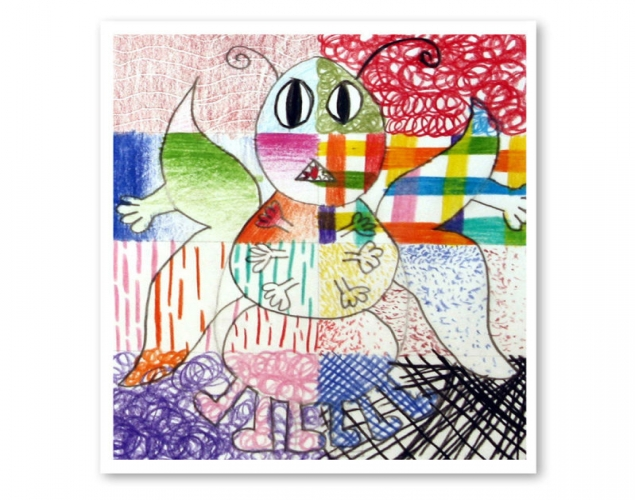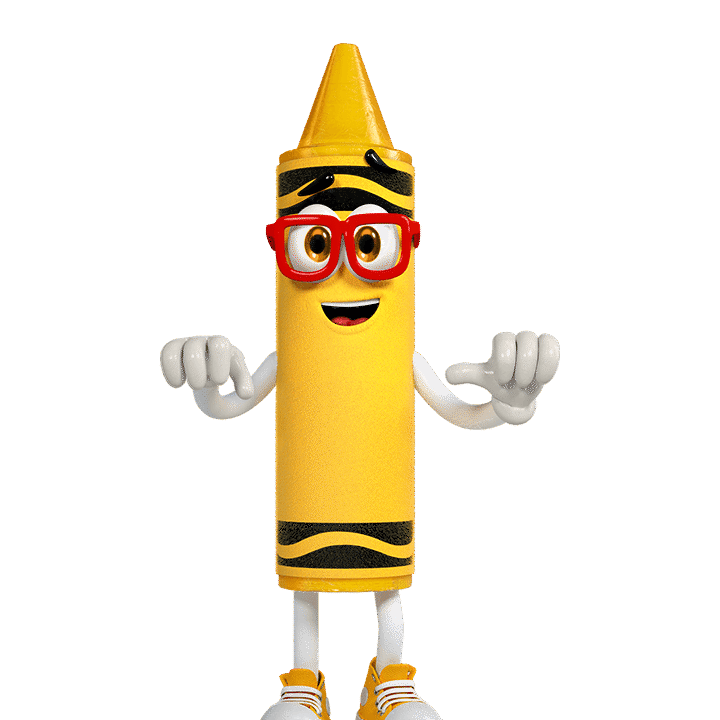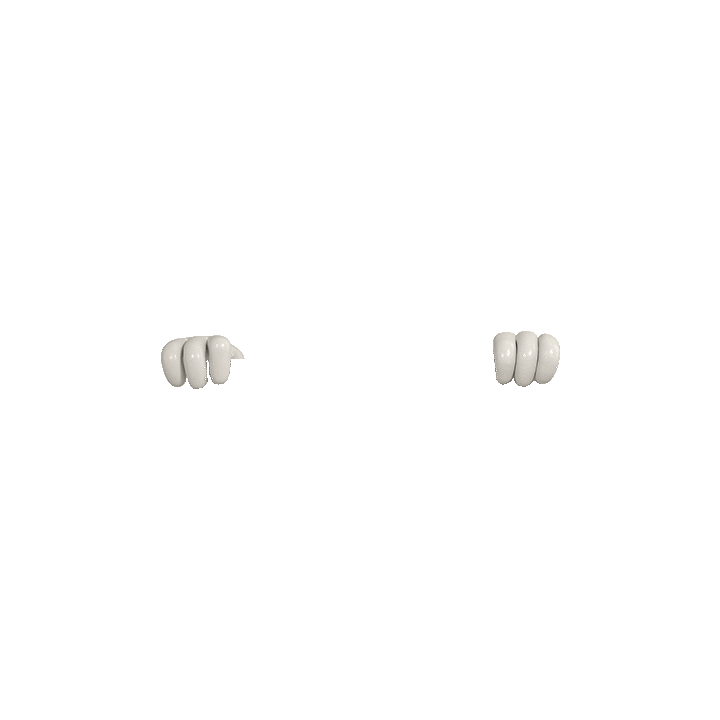Supplies:
- Crayola Super Tip Markers - 50 Count
- Crayola Colours of the World Markers - 24 Count
- Crayola Sketchbooks - 1 per student
- Crayola Marker & Watercolour paper - 22.9 cm x 30.5 cm (9" x 12")
- Crayola Washable Glue Sticks
- Rulers
- Pencils
- Erasers
Steps:
1
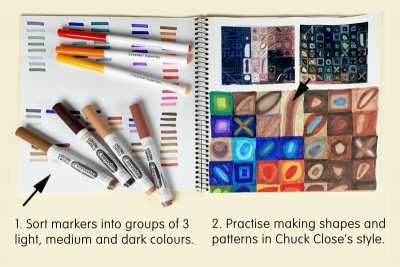
- Sort your markers into groups of 3 light, medium and dark colours you like.
- Practise working on a small grid making shapes and patterns the way Chuck Close does.
- repeated squares
- triangles
- lozenges
- right-angles
- ovals - Think about how to make some areas dark and other areas light.
2
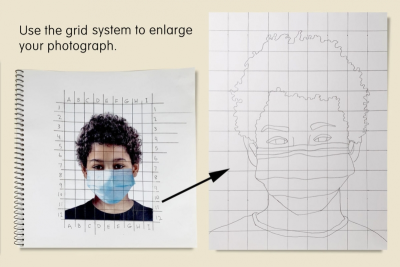
- Work with a partner to take pictures of each other.
- Pose in the style of Chuck Close.
- close-up front view
- serious expression
- head and shoulders only - Resize the photo so it is 11.4 cm x 15.2 cm (4 ½" x 6").
- Cut it out and glue it into your sketchbook.
- Use the grid system to enlarge the photo to 22.9 cm x 30.5 cm (9" x 12"). (See the Picture This lesson plan available on this website.)
- draw a grid with 1.3 cm (½") squares on top of the photograph
- assign a letter to each column of the grid
- assign a number to each row of the grid
- draw a grid with 2.5 cm (1") squares on the 20.9 cm x 30.5 cm (9" x 12") paper
- assign matching letters to the columns of the grid
- assign matching numbers to the rows of the grid
- use the letter/number combination on the photograph to find the corresponding section on the larger grid
- drawthe shapes you see in each section of the grid on the photograph in the corresponding section of the larger grid
3
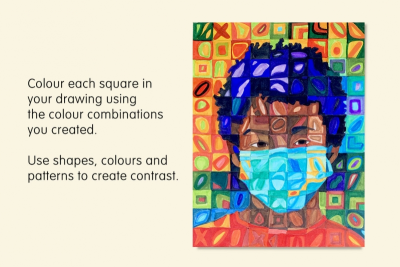
- Colour each square in your drawing using the colour combinations you created.
- Use shapes, colours and patterns to create contrast.
- View your finished portrait with fresh eyes.
- How is it like the work of Chuck Close?
- How is it different?
- What do you like best about the drawing? Why?
Subjects:
Language Arts,
Mathematics,
Visual Arts
Grades:
Grade 6,
Grade 7,
Grade 8,
Grade 9