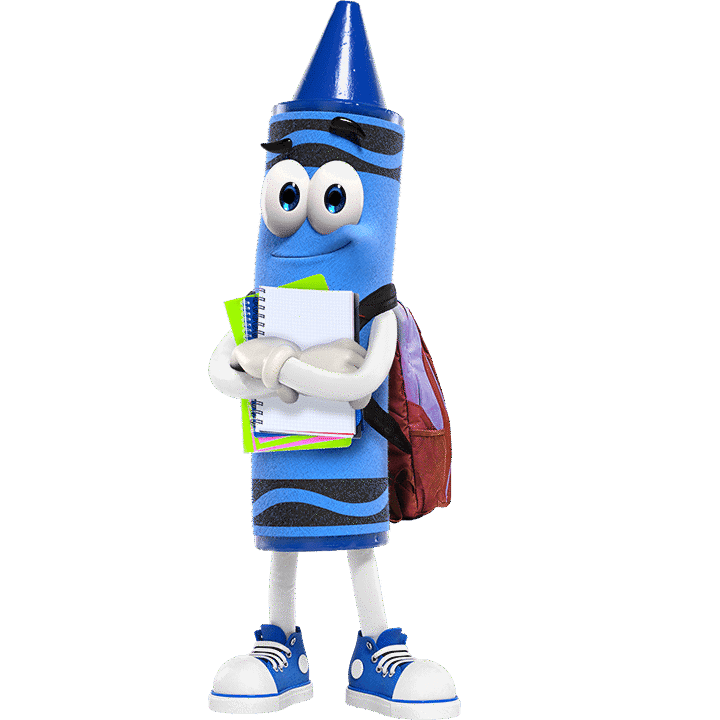COLLAGE SELF-PORTRAIT – Shape, Texture, ContrastStudents use photo editing software to posterize a photo of themselves and use it to create a self-portrait collage using papers they have painted. Once they are satisfied with their self-portrait they write an artist statement about it.
Students use photo editing software to posterize a photo of themselves and use it to create a self-portrait collage using papers they have painted. Once they are satisfied with their self-portrait they write an artist statement about it.

Supplies:
- Crayola Washable Glue Sticks
- Crayola Scissors
- Crayola Construction Paper - 22.9 cm x 30.5 cm (9" x 12") - variety of colours
- Crayola Paint Brushes
- Crayola Washable Paint
- Crayola Marker & Watercolour Paper - 22.9 cm x 30.5 cm (9" x 12")
- Crayola Colours of the World Crayons or Coloured Pencils
- Water Containers
- Paper Towels
- Recycled Magazines and Newspapers
Steps:
1
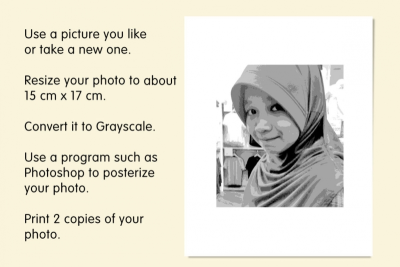
- Use a picture of yourself you like or take a new one.
- Resize the photo so your head and shoulders fit in a box about 15 cm x 17 cm.
- Convert the photo to Grayscale.
- Use a photo editing program such as Photoshop to posterize your photo.
- Print 2 copies - 1 for the portrait and 1 for cutting out shapes.
2

- Use Crayola Colours of the World crayons or coloured pencils to colour ONLY the face of your photo.
3
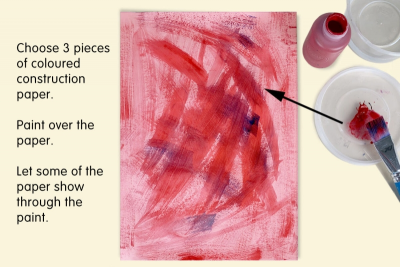
- Choose 3 pieces of coloured construction paper.
- Paint over the paper with loose free strokes.
- Let some of the paper show through.
- Make some areas darker than others.
- Set the papers aside to dry.
4
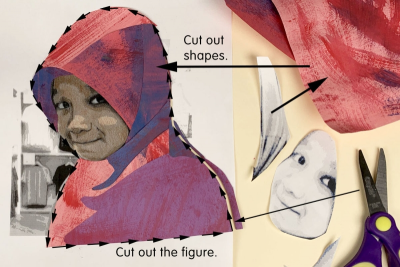
- Cut a shape out of the 2nd photo to use as a pattern.
- Place the pattern shape on top of the construction paper and cut it out.
- Glue the shape to the photo you coloured.
- Continue in this way until the figure is completed.
- Cut out the figure.
5
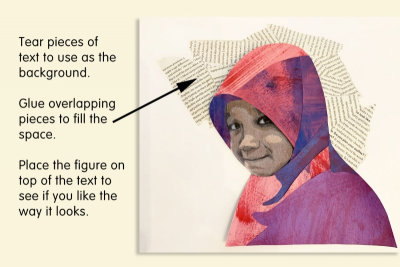
- Tear pieces of text to use as the background.
- Glue overlapping pieces of the text to a piece of drawing paper.
- Place the figure on top of the text background to see if you like the way it looks.
- Fill the whole space.
- Glue the figure to the background.
- Add a symbol and words to communicate things that are important to you.
6
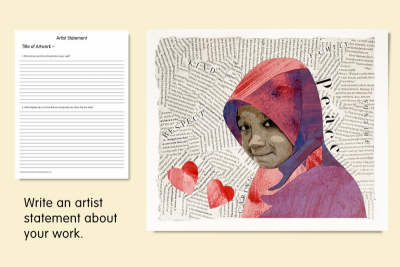
- View your self-portrait with fresh eyes.
- What do you like best about it? Why?
- What message does it communicate about you?
- What do you see that makes you say that? - Use the worksheet to write an artist statement about your work. (Downloads - WriteArtistStatement.pdf)
Subjects:
Grades:
Grade 7,
Grade 8,
Grade 9